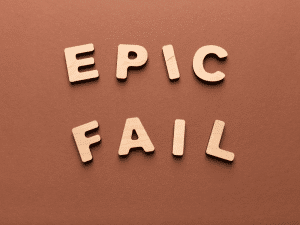Google My Business has been renamed (again!)
Google Search (formerly known as Google My Business) is where you go to get your business to appear on Google Maps and appear in the search results for your local area.
With or without a website or social media profile, getting a Google Search profile for your small local business is the easiest way to put your brand on the map (literally) for your services.
It’s free, performs well & when optimised correctly can help you really stand out!
5 Steps to optimise your Google Search Profile
Considering its potential benefits, you need to allocate some time to nail the contents you upload to Google Search, so that it stands out, speaks to your target audience and ultimately… converts. So how do you do that?
1. Start now & get verified ASAP
Part of the signup process is verifying your business address. This involves submitting your details, then waiting about 6 days for a postcard to be delivered with a code to activate your profile. The sooner you get this started, the sooner the card arrives & you can get listed!

2. Fill in all the fields
Don’t skip this step!
We often find Google Search profiles that are incomplete – most often they’re missing a description, logo, photos or worse – contact information. Ensure all details are current and correct before publishing.
- Business Name
- Address
- Best phone number
- Opening Hours
- Website address and social media URLs
- upload a copy of your logo that is clear, not pixellated and is not cropped out by the circular shape of the logo frame. *If your logo is not square or otherwise crops, place it onto a square canvas with plenty of white space around it so that all important features are centred.
- Description/Introduction. This is your elevator pitch, your 30 second intro to who your brand is and what you offer. Keep it short, sweet & appeal directly to your ideal customer!
3. Get some customer reviews!
It cannot be said often or loudly enough, but reviews are GOLD to any business. The reviews shown on Google Search appear on your profile and on maps with a star rating – so you want them to glow!
Within your Google Search settings, you’ll find a link to request reviews from past clients. Send this out to your best clients, and make requesting reviews on google an every day part of your sales process. This could be an automated thank you email after you send a parcel, or deliver a service. Just don’t forget to ask!
4. Add photos & video

Photos bring your brand to life! They help clients identify you and your location when used on Maps and Search, and also provide an indication to your service/product quality.
A picture tells a thousand words! This is so true when you compare bad reviews with bad photos – the photos make a BIGGER impact on a brands trust factor than bad reviews will. So don’t underestimate them!
We’ve all seen yellow-dingy lighting product photos and been turned off making a purchase.
You don’t need to spend a fortune on a photographer, but you will need time, patience and a good quality phone camera to get the same high end result. Good photography tips is outside the scope of this post – but may come later. Comment below if you’d like us to share tips for great business photos!?
5. Use the POSTS feature
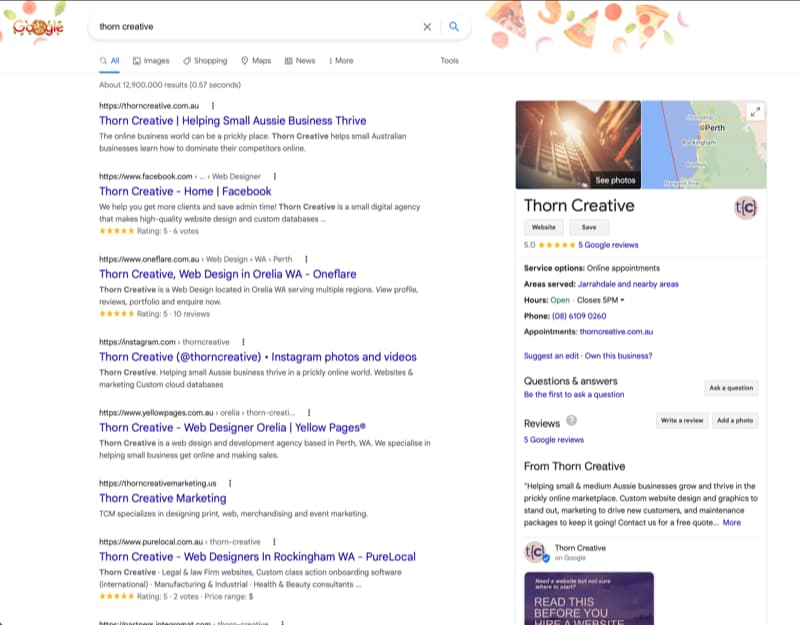
While most of your Google Search Profile information won’t change – getting regular customer reviews and using the POST feature keeps your content up to date. The post feature is like a mini blog, and enables you to post another photo/image, quick summary and link back to your website or social media profiles.
Most businesses, including your competitors do not use this feature, so if you do, you’ll have a little edge. Use the posts feature to showcase products, services, promotions, blog posts, company news & updates… This gets shown with a time/date stamp, which searchers can see. If you update this regularly, it shows them that you are an active business.
Need some help optimising your Google Search Images or writing copy for your description? We can help!